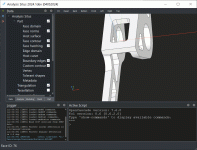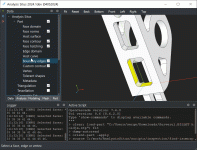You are using an out of date browser. It may not display this or other websites correctly.
You should upgrade or use an alternative browser.
You should upgrade or use an alternative browser.
How to use "find-isomorphisms" command?
- Thread starter Winson
- Start date
Winson
Looking around for some CAD
Hello, Quaoar,
I've been learning the code for "asiAlgo_Isomorphism" recently.
The code "Eigen::MatrixXd M_next = MM" in the "asiAlgo_Isomorphism::recurse" function, it seems to make no sense, why copy MM to M_next?
After "this->recure()" completed in the for loop, Why reset the "M_next" modifications done on the matrix M, instead of MM?
I've been learning the code for "asiAlgo_Isomorphism" recently.
The code "Eigen::MatrixXd M_next = MM" in the "asiAlgo_Isomorphism::recurse" function, it seems to make no sense, why copy MM to M_next?
After "this->recure()" completed in the for loop, Why reset the "M_next" modifications done on the matrix M, instead of MM?
@Winson you're asking hard questions that would require quite some hours of debugging to remember what this all was about 
This is clearly to make a copy of the matrix to modify it in the loop below. You may want to read Sec. 2.2 in our paper to get some more insight on what's going on, but this should be Ullman's algorithm for graph matching. You will find some references in the paper (including this very useful web-page).
Also, any modification to the code can be verified with unit tests implemented in
Some more notes can be found here: https://quaoar.su/blog/page/subgraph-isomorphism-for-feature-recognition (use translator).
Code:
Eigen::MatrixXd M_next = MM;This is clearly to make a copy of the matrix to modify it in the loop below. You may want to read Sec. 2.2 in our paper to get some more insight on what's going on, but this should be Ullman's algorithm for graph matching. You will find some references in the paper (including this very useful web-page).
Also, any modification to the code can be verified with unit tests implemented in
asiTest executable. You can introduce your modifications in the code and check if the tests are passing or not.Some more notes can be found here: https://quaoar.su/blog/page/subgraph-isomorphism-for-feature-recognition (use translator).