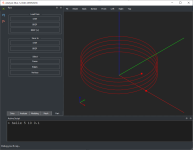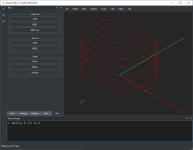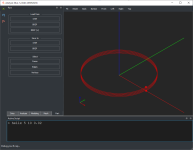Hello,
I found this code here but don't quite understand how to change it to match my use case.
 www.cnblogs.com
www.cnblogs.com
It seems to successfully create a helix but I don't quite know how to modify it.
I am trying to make a helix wire and need to specify the radius, pitch and total height. Goal is to use the helix as the path for a sweep to produce thread geometry.
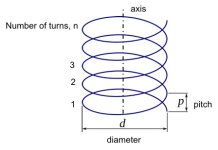
Any help would be appreciated
I found this code here but don't quite understand how to change it to match my use case.
Make Helix Curve in OpenCASCADE - opencascade - 博客园
Abstract. OpenCASCADE does not provide helix curve directly, but you can build a helix curve by the pcurve of a surface(curve on surface). When you un
Code:
#
# make helix curve in OpenCASCADE.
# Shing Liu(eryar@163.com)
#2015-07-08 22:00
#
upload MODELING VISUALIZATION
cylinder a cylinder 6
line aLine2d 0 0 1 1
trim aSegment aLine2d 0 2 * pi
mkedge aHelixEdge aSegment aCylinder 0 6 * pi
vdisplay aHelixEdgeIt seems to successfully create a helix but I don't quite know how to modify it.
I am trying to make a helix wire and need to specify the radius, pitch and total height. Goal is to use the helix as the path for a sweep to produce thread geometry.
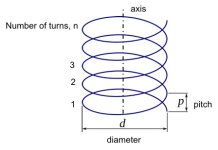
Any help would be appreciated
Last edited: