You are using an out of date browser. It may not display this or other websites correctly.
You should upgrade or use an alternative browser.
You should upgrade or use an alternative browser.
opencascade qml QQuickItem offscreen FBO
- Thread starter kndpeng
- Start date
I download code from qml occt(https://github.com/ShabalinAnton/opencascade_qml.git)Please, point out what version of Qt\Qml you use as it makes a big difference since Qt 6.
I changed some code. I want qquckitem can location anywhere, but qquckitem view always locate left bottom.
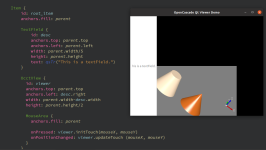
I use qt 5.12.10; opencascade 7.8.
How to bind opencascade offscreen FBO?
The sample you rely on initializes the OCCT viewer by giving it the id of the main window what means the OCCT viewer uses the canvas of the main window for rendering, and changing the size of the host item (OcctViewer item) has an impact on the camera view.
Approaching FBO will allow you to make OCCT to render on a specific area of window. To achieve this you should substitu OcctViewer with own implementation which will inherit QQuickFramebufferObject. Look at this (https://code.qt.io/cgit/qt/qtdeclarative.git/tree/examples/quick/scenegraph/fboitem?h=6.5) as an example.
this->initializeViewer(Aspect_Drawable(this->window()->winId()));
Approaching FBO will allow you to make OCCT to render on a specific area of window. To achieve this you should substitu OcctViewer with own implementation which will inherit QQuickFramebufferObject. Look at this (https://code.qt.io/cgit/qt/qtdeclarative.git/tree/examples/quick/scenegraph/fboitem?h=6.5) as an example.
Last edited:
Below is another sample code where OcctFramebufferObject is an item to render on and OcctViewer is a class wrapping OCCT rendering capabilities (initializes window, context, view(s), etc.)
class OcctFramebufferObject: public QQuickFramebufferObject
{
...
private:
class FboRenderer;
}
class OcctFramebufferObject::FboRenderer : public QQuickFramebufferObject::Renderer
{
public:
FboRenderer();
protected:
void synchronize(QQuickFramebufferObject* fboViewer) override;
QOpenGLFramebufferObject* createFramebufferObject(const QSize& size) override;
void render() override;
private:
OcctViewer m_renderer;
};
OcctFramebufferObject::FboRenderer::FboRenderer()
: Renderer()
{
}
void OcctFramebufferObject::FboRenderer::synchronize(QQuickFramebufferObject* fboViewer)
{
auto* viewer = qobject_cast<OcctFramebufferObject*>(fboViewer);
if (viewer == nullptr)
return;
// The right place for passing data from GUI to Rendering thread
...
}
QOpenGLFramebufferObject* OcctFramebufferObject::FboRenderer::createFramebufferObject(const QSize& size)
{
QOpenGLFramebufferObjectFormat format;
format.setAttachment(QOpenGLFramebufferObject::CombinedDepthStencil);
format.setInternalTextureFormat(GL_RGB8);
format.setSamples(4);
return new QOpenGLFramebufferObject(size, format);
}
void OcctFramebufferObject::FboRenderer::render()
{
const QOpenGLFramebufferObject& fbo = *framebufferObject();
m_renderer.setSize(fbo.width(), fbo.height());
m_renderer.render(fbo.handle()); // Do rendering stuff here
}
