You are using an out of date browser. It may not display this or other websites correctly.
You should upgrade or use an alternative browser.
You should upgrade or use an alternative browser.
How to hide those black border wire? Then we can see the pure model
- Thread starter jrzou
- Start date
Hi, @jrzou
Please give details where do you find this 'DisplayShape' method? Unfortunatelly I can not find it neither in OCCT nor in AnalysisSitus or lessons. It would be useful to have a look at the implementation of it.
Have you tried loading other STL files using this method, e.g. files of OCCT, placed in OCCT/data/stl? It might help and give answer whether it's the specific of this file or parameters of Display.
Please give details where do you find this 'DisplayShape' method? Unfortunatelly I can not find it neither in OCCT nor in AnalysisSitus or lessons. It would be useful to have a look at the implementation of it.
Have you tried loading other STL files using this method, e.g. files of OCCT, placed in OCCT/data/stl? It might help and give answer whether it's the specific of this file or parameters of Display.
from OCC.Display import OCCViewerHi, @jrzou
Please give details where do you find this 'DisplayShape' method? Unfortunatelly I can not find it neither in OCCT nor in AnalysisSitus or lessons. It would be useful to have a look at the implementation of it.
Have you tried loading other STL files using this method, e.g. files of OCCT, placed in OCCT/data/stl? It might help and give answer whether it's the specific of this file or parameters of Display.
'DisplayShape' method is from PythonOCC library.
GitHub - tpaviot/pythonocc: 3D CAD/CAM package for python
3D CAD/CAM package for python. Contribute to tpaviot/pythonocc development by creating an account on GitHub.
@jrzou, it seems the useful repository, thank you a lot)
After some investigating it (theoretically only), the idea is that the object is shown in ‘bounding box’ mode. You may see it in AIS_Shape::Compute when theMode == 2:
Also, if you give the ‘texture’ parameter in DisplayShape, you may be is in this mode in AIS_TexturedShape object. (I’m not sure because do not know which version of OCC and PythonOCC you use)
May you debug or put some message info to check this hypothesis?
After some investigating it (theoretically only), the idea is that the object is shown in ‘bounding box’ mode. You may see it in AIS_Shape::Compute when theMode == 2:
C++:
void AIS_Shape::Compute (const Handle(PrsMgr_PresentationManager)& ,
const Handle(Prs3d_Presentation)& thePrs,
const Standard_Integer theMode)
{
...
// Bounding box.
case 2:
{
if (IsInfinite())
{
StdPrs_WFShape::Add (thePrs, myshape, myDrawer);
}
else
{
Prs3d_BndBox::Add (thePrs, BoundingBox(), myDrawer);
}
}
...
}Also, if you give the ‘texture’ parameter in DisplayShape, you may be is in this mode in AIS_TexturedShape object. (I’m not sure because do not know which version of OCC and PythonOCC you use)
May you debug or put some message info to check this hypothesis?
First of all, I am sorry for took that long to reply you, casue I'm bother by something else.@jrzou, it seems the useful repository, thank you a lot)
After some investigating it (theoretically only), the idea is that the object is shown in ‘bounding box’ mode. You may see it in AIS_Shape::Compute when theMode == 2:
C++:void AIS_Shape::Compute (const Handle(PrsMgr_PresentationManager)& , const Handle(Prs3d_Presentation)& thePrs, const Standard_Integer theMode) { ... // Bounding box. case 2: { if (IsInfinite()) { StdPrs_WFShape::Add (thePrs, myshape, myDrawer); } else { Prs3d_BndBox::Add (thePrs, BoundingBox(), myDrawer); } } ... }
Also, if you give the ‘texture’ parameter in DisplayShape, you may be is in this mode in AIS_TexturedShape object. (I’m not sure because do not know which version of OCC and PythonOCC you use)
May you debug or put some message info to check this hypothesis?
I found the official example of PythonOCC.
GitHub - tpaviot/pythonocc-demos: Examples and demos for the pythonocc CAD package
Examples and demos for the pythonocc CAD package. Contribute to tpaviot/pythonocc-demos development by creating an account on GitHub.
pythonocc-demos/examples/core_display_dont_show_edges.py at master · tpaviot/pythonocc-demos
Examples and demos for the pythonocc CAD package. Contribute to tpaviot/pythonocc-demos development by creating an account on GitHub.
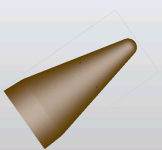
As for the ‘texture’ parameter in DisplayShape, I believe it's about something else.

