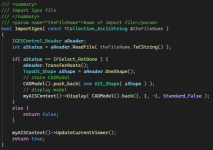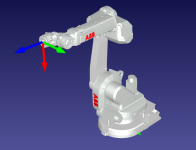Hi,
I am testing the OCC 7.5.0 version for a project about robot simulation. I'm trying to simulate a series of motions of a robot. I use some basic classes ( gp_Trsf, gp_AX1, gp_Pnt ), AIS_Shape, and its public function SetLocalTransformation to calculate and set the transformation. All done I used updateCurrentViewer in the end. But the view does not update quickly, it updates the frame in 16 ms. I want to ask whether there's a method to update the view in 10 ms or less.
Another try : I raised the FPS of the screen to 70HZ, but the update time was still about 16 ~ 18 ms.
I am testing the OCC 7.5.0 version for a project about robot simulation. I'm trying to simulate a series of motions of a robot. I use some basic classes ( gp_Trsf, gp_AX1, gp_Pnt ), AIS_Shape, and its public function SetLocalTransformation to calculate and set the transformation. All done I used updateCurrentViewer in the end. But the view does not update quickly, it updates the frame in 16 ms. I want to ask whether there's a method to update the view in 10 ms or less.
Another try : I raised the FPS of the screen to 70HZ, but the update time was still about 16 ~ 18 ms.