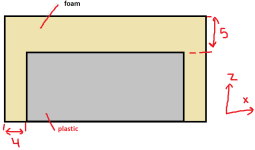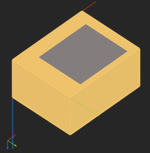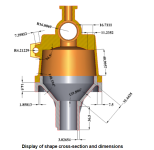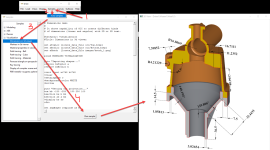kass_datay1800
Looking around for some CAD
Hello! I am new to the CAD coding thing. I have an easy problem I need to solve. I have a 3D cuboid (provided as a STEP file or alike) that needs to be filled with foam and plastic. I want to visualize the central section of the cuboid, add 5cm thick foam layers on the upper, left, and right sides (offsets), and then fill the remaining space with plastic. I need to ensure that the plastic has dimensions of at least 10cm in length and width. If not, change locally the foam thickness, Finally, I want to display the final result with dimensions (something like in the image).
Is it possible to do it with code? and How?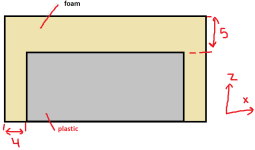
Is it possible to do it with code? and How?