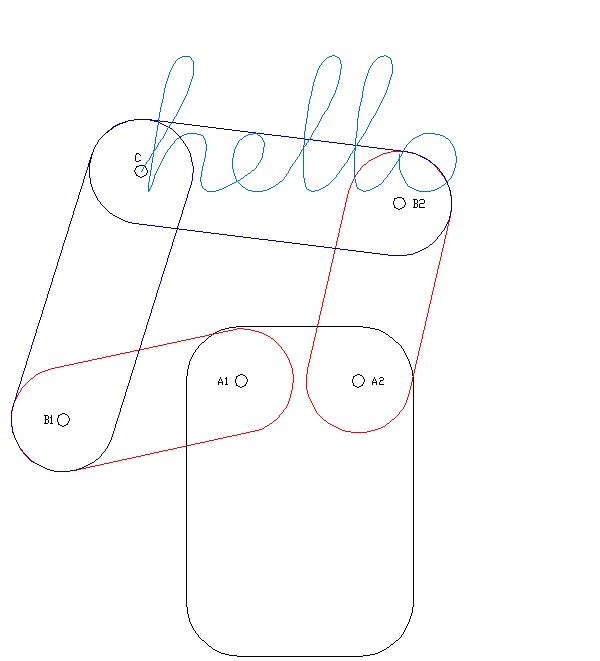Hi All,
I am trying to do a robot simulation. I want to import the step files of robot axes (ABB supports this), then link axes with each other. I had no problem importing parts, but I have no idea how to link them and simulate a point. Could you share some progress path, opinion, or example? I really appreciate any help you can provide.
Regards
Murat
I am trying to do a robot simulation. I want to import the step files of robot axes (ABB supports this), then link axes with each other. I had no problem importing parts, but I have no idea how to link them and simulate a point. Could you share some progress path, opinion, or example? I really appreciate any help you can provide.
Regards
Murat