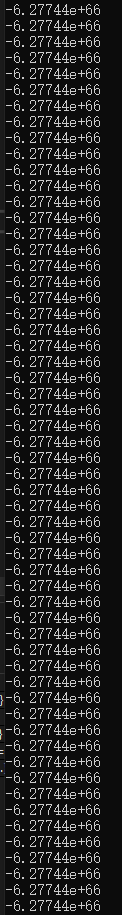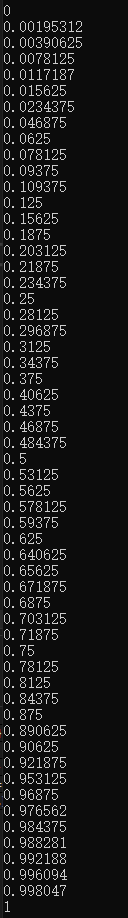Hello everyone, I recently used the OpenCASCADE library in VS2022. When I linked to the library in Debug form in the project, the program ran normally, but when I linked the library in Release/MT form, some methods reported exceptions. , such as the SetUKnots method of the Geom_BSplineSurface class, reports a Standard_ConstructionError exception. The Opencascade library I use is the Release version compiled with version 7.3.0, and the /MT option is also used when compiling. Is there any way to use the Release/MT version?
Thank you so much.
Thank you so much.