Fill with prism
Filling a CAD model with prism is an efficient way of interactive simplification. The algorithm is simple yet powerful:
- Find a face closest to the selected one.
- Build a prism between the two faces: the selected one and the opposite one.
- Fuse the prism with the part body.
To fill a CAD model with prism, it is necessary to select a base face and then execute fill command from the scripting console.
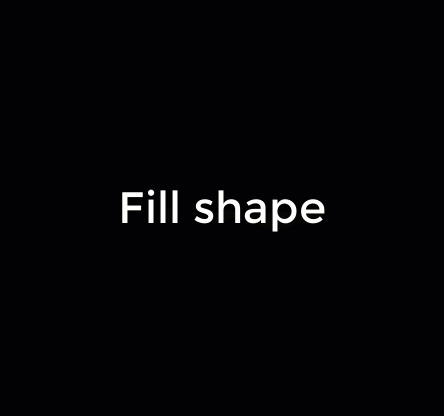
TODO list as of ver.0.4.1:
- Support history of modification.
- Eliminate inner cavity shells that may emerge as the result.
- Add a context-menu item for this simplification.