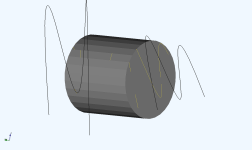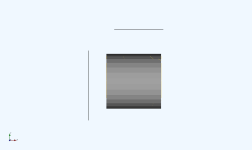easternbun
CAD practitioner
I try to do projection of wire onto cube's shell using "BRepOffsetAPI_NormalProjection" API. The wire is above the cube in z direction.
The result is as if I projected the wire at z=0 or from within the cube (cube is built with center at origin). I get two segements of a wire no matter how far I move the wire out of the origin. Why is that?
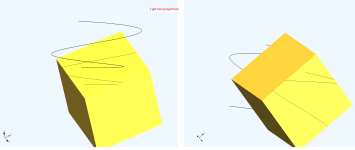
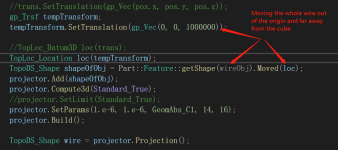
okay with further testing, it just seems that I get random results with different shapes. Like Sphere just gives a point.
The result is as if I projected the wire at z=0 or from within the cube (cube is built with center at origin). I get two segements of a wire no matter how far I move the wire out of the origin. Why is that?
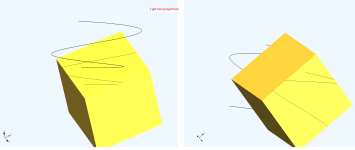
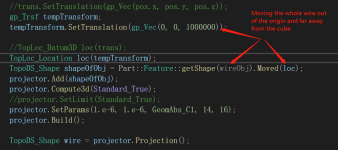
okay with further testing, it just seems that I get random results with different shapes. Like Sphere just gives a point.
Code:
{
BRepOffsetAPI_NormalProjection projector;
// extract facet data to form our OCC shell
MeshCore::MeshKernel meshFea = static_cast<Mesh::Feature*>(meshObj)->Mesh.getValue().getKernel();
auto facearray = meshFea.GetFacets();
BRep_Builder shellBuilder;
TopoDS_Shell shell;
shellBuilder.MakeShell(shell);
for (int i = 0; i< facearray.size(); i++ )
{
auto geoface = meshFea.GetFacet(facearray[i]);
//geoface.Transform(static_cast<Mesh::Feature*>(meshObj)->Placement.getValue().toMatrix());
gp_Pnt v1(geoface._aclPoints[0].x,geoface._aclPoints[0].y,geoface._aclPoints[0].z);
gp_Pnt v2(geoface._aclPoints[1].x,geoface._aclPoints[1].y,geoface._aclPoints[1].z);
gp_Pnt v3(geoface._aclPoints[2].x,geoface._aclPoints[2].y,geoface._aclPoints[2].z);
TopoDS_Wire wire = BRepBuilderAPI_MakePolygon(v1, v2, v3, Standard_True);
TopoDS_Face face = BRepBuilderAPI_MakeFace(wire, Standard_True);
shellBuilder.Add(shell, face);
}
if (!meshFea.HasOpenEdges())
shell.Closed(true);
projector.Init(shell);
// move the wire to place above the cube
auto pos = static_cast<Part::Feature*>(wireObj)->Placement.getValue().getPosition();
gp_Trsf tempTransform;
tempTransform.SetTranslation(gp_Vec(pos.x, pos.y, pos.z));
TopLoc_Location loc(tempTransform);
TopoDS_Shape shapeOfObj = Part::Feature::getShape(wireObj).Moved(loc);
// add our moved wire to projector
projector.Add(shapeOfObj);
projector.Compute3d(Standard_True);
projector.SetParams(1.e-6, 1.e-6, GeomAbs_C1, 14, 16);
projector.Build();
// our projection result
TopoDS_Shape wire = projector.Projection();
auto featureObj = (Part::Feature*)Part::CreateDocumentObject("Part::Feature", pObjectName);
auto prop = Part::GetPropertyOfDocumentObject<Part::PropertyPartShape>("Shape", featureObj);
Part::SetValue<Part::PropertyPartShape>(prop, wire, false);
// for GUI to display
if (_recompute)
featureObj->recomputeFeature();
return featureObj;
}Attachments
Last edited: