Greetings all.
I am sure it's simple but I am having a hard time figuring it out.
Like the title states, I would like to transform an object (text label) in this instance based on a specific Gp_Ax3
what I am trying to do is pretty simple, I want to draw a plane, an have some text next to it.
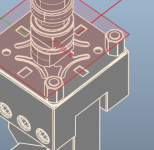
I can have the text use the same Gp_ax3 has my plane but its really hard to read since it's on center.
I am sure it's simple but I am having a hard time figuring it out.
Like the title states, I would like to transform an object (text label) in this instance based on a specific Gp_Ax3
what I am trying to do is pretty simple, I want to draw a plane, an have some text next to it.
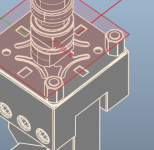
I can have the text use the same Gp_ax3 has my plane but its really hard to read since it's on center.
