jianbaoxia
CAD community veteran
Thank you for taking the time to look at my questions.
I have try to read my step file with the help of STEPControl_Reader.
There are my code:
I try to open a simple step model, and it success:
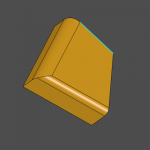
However, when I try open a bigger model (400Mb) , it failed. But it can show on Analysis situs. So I thought there must have ways to slove it. But I have no ideas. Maybe I will try to set translation parameters.
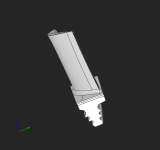
I'm sorry that I can't share this step file for some reason. Bur I get it from a .prt file of UG.
I have try to read my step file with the help of STEPControl_Reader.
There are my code:
Code:
STEPControl_Reader step_reader;
Standard_CString filepath = "C:\\Users\\14656\\Desktop\\sm-203.STEP";
IFSelect_ReturnStatus status = step_reader.ReadFile(filepath);
TopoDS_Shape step_shape;
if (status == IFSelect_RetDone)
{
step_reader.TransferRoot(1);
step_shape = step_reader.Shape();
vout << step_shape;
std::cout << status << "SUCCESS!" << std::endl;
}
else
std::cout << status << "Sorry to fail!" << std::endl;I try to open a simple step model, and it success:
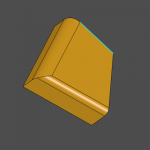
However, when I try open a bigger model (400Mb) , it failed. But it can show on Analysis situs. So I thought there must have ways to slove it. But I have no ideas. Maybe I will try to set translation parameters.
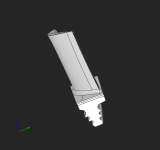
I'm sorry that I can't share this step file for some reason. Bur I get it from a .prt file of UG.

