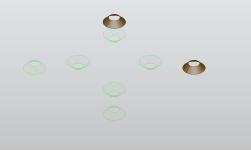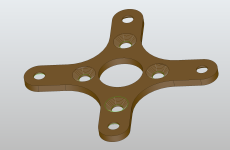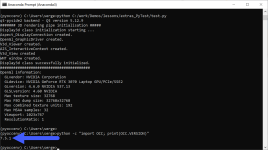I am working in python, however, it should be consistent with C++ as well, using Incremental mesh, i am unable to get triangulation for the cones as shown in the picture, however, two of these are triangulated. Would appreciate if someone could point me in right direction, apparently, shape healing doesn't seem to fix it. I think something is odd with these faces as reexporting file from another cad software fixes it, but i am unable to figure it out
You are using an out of date browser. It may not display this or other websites correctly.
You should upgrade or use an alternative browser.
You should upgrade or use an alternative browser.
Faces not triangulated for a simple part
- Thread starter sazuko
- Start date
You just call BRepMesh_IncrementalMesh on the entire shape with properly defined linear and angular deflections. The linear deflection is normally computed based on the dimensions of a part. E.g., your shape was triangulated with 0.0533512 as a linear deflection and 0.5 as an angular one. Which values do you use? Do you mesh the entire shape and not faces individually (which would be strange)?
The whole code is too long, but this is what the issue gets reduced to
from OCC.Core.BRepMesh import BRepMesh_IncrementalMesh
from OCC.Core.TopLoc import TopLoc_Location
from OCC.Core.TopoDS import topods_Face
from OCC.Core.BRep import BRep_Tool
from OCC.Core.TopExp import TopExp_Explorer
from OCC.Core.TopAbs import TopAbs_FACE
from OCC.Core.STEPControl import STEPControl_Reader
from OCC.Core.TopoDS import TopoDS_Shape
from OCC.Core.TopExp import TopExp_Explorer
from OCC.Core.TopAbs import TopAbs_FACE
# Function to read a shape from a STEP file
def read_step_file(filename):
step_reader = STEPControl_Reader()
status = step_reader.ReadFile(filename)
if status == 1:
step_reader.TransferRoot()
shape = step_reader.OneShape()
return shape
else:
print("Error: Unable to read the STEP file.")
return None
# Replace 'your_step_file.step' with the path to your STEP file
shape = read_step_file('your_step_file.step')
if shape is not None:
# Apply meshing
BRepMesh_IncrementalMesh(
shape,
0.0533512,
False,
0.5,
True
)
a_location = TopLoc_Location()
# Check triangulation of faces
for current_item in TopExp_Explorer(shape, TopAbs_FACE):
face = topods_Face(current_item.Current())
myTriangulation = BRep_Tool.Triangulation(face, a_location)
if myTriangulation is None:
print("This is the problematic face, not being triangulated")
else:
print("Failed to load shape from STEP file.")
from OCC.Core.BRepMesh import BRepMesh_IncrementalMesh
from OCC.Core.TopLoc import TopLoc_Location
from OCC.Core.TopoDS import topods_Face
from OCC.Core.BRep import BRep_Tool
from OCC.Core.TopExp import TopExp_Explorer
from OCC.Core.TopAbs import TopAbs_FACE
from OCC.Core.STEPControl import STEPControl_Reader
from OCC.Core.TopoDS import TopoDS_Shape
from OCC.Core.TopExp import TopExp_Explorer
from OCC.Core.TopAbs import TopAbs_FACE
# Function to read a shape from a STEP file
def read_step_file(filename):
step_reader = STEPControl_Reader()
status = step_reader.ReadFile(filename)
if status == 1:
step_reader.TransferRoot()
shape = step_reader.OneShape()
return shape
else:
print("Error: Unable to read the STEP file.")
return None
# Replace 'your_step_file.step' with the path to your STEP file
shape = read_step_file('your_step_file.step')
if shape is not None:
# Apply meshing
BRepMesh_IncrementalMesh(
shape,
0.0533512,
False,
0.5,
True
)
a_location = TopLoc_Location()
# Check triangulation of faces
for current_item in TopExp_Explorer(shape, TopAbs_FACE):
face = topods_Face(current_item.Current())
myTriangulation = BRep_Tool.Triangulation(face, a_location)
if myTriangulation is None:
print("This is the problematic face, not being triangulated")
else:
print("Failed to load shape from STEP file.")
I made a little mix of your code with snippets from here: https://analysissitus.org/forum/index.php?threads/pythonocc-getting-started-guide.19/
Here's what I get:
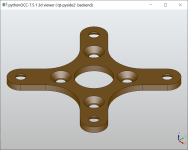
It was not necessary to mesh the shape explicitly as it was done on display.
Code:
from OCC.Core.BRepMesh import BRepMesh_IncrementalMesh
from OCC.Core.TopLoc import TopLoc_Location
from OCC.Core.TopoDS import topods_Face
from OCC.Core.BRep import BRep_Tool
from OCC.Core.TopExp import TopExp_Explorer
from OCC.Core.TopAbs import TopAbs_FACE
from OCC.Core.STEPControl import STEPControl_Reader
from OCC.Core.TopoDS import TopoDS_Shape
from OCC.Core.TopExp import TopExp_Explorer
from OCC.Core.TopAbs import TopAbs_FACE
from OCC.Display.SimpleGui import init_display
# Function to read a shape from a STEP file
def read_step_file(filename):
step_reader = STEPControl_Reader()
status = step_reader.ReadFile(filename)
if status == 1:
step_reader.TransferRoot()
shape = step_reader.OneShape()
return shape
# Replace 'your_step_file.step' with the path to your STEP file
shape = read_step_file('C:/Users/serge/Desktop/part.step')
display, start_display, add_menu, add_function_to_menu = init_display()
display.DisplayShape(shape, update=True)
start_display()Here's what I get:
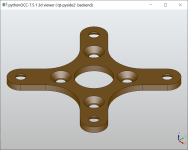
It was not necessary to mesh the shape explicitly as it was done on display.