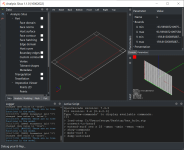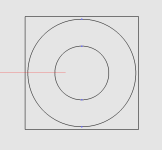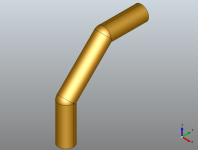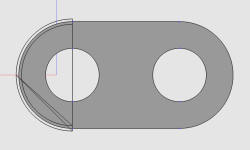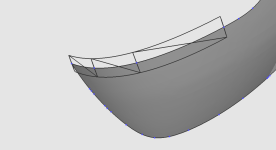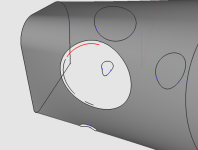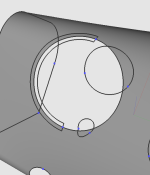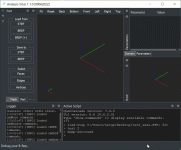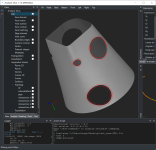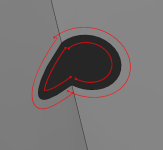Hi everybody,
I just came across a problem I don't know how to solve (and believe me, I tried). I want to create an extension of an open shell, more or less something like this:
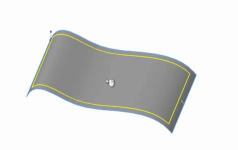
Imagine the yellow line is the original shape and the blue line is the extension. My plan was to, given a face, edge and distance generate an offset edge tangent to the face at the given distance. Then use a filling algorithm to fill the gap. I have tried different OCCT classes and none of them seems to allow me to create the offset edge how I want. Some like BRepOffset_MakeOffset allow me to create the offset edge but I don't have a way to make it tangent to the surface. I don't need it to be perfect, just good enough.
I hope I explained myself well enough, if not please let me know. Thanks!
EDIT: this approach is the one I thought would work the best, any different approach that solves the problem is welcome.
I just came across a problem I don't know how to solve (and believe me, I tried). I want to create an extension of an open shell, more or less something like this:
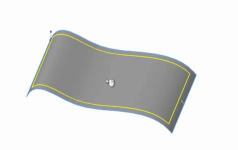
Imagine the yellow line is the original shape and the blue line is the extension. My plan was to, given a face, edge and distance generate an offset edge tangent to the face at the given distance. Then use a filling algorithm to fill the gap. I have tried different OCCT classes and none of them seems to allow me to create the offset edge how I want. Some like BRepOffset_MakeOffset allow me to create the offset edge but I don't have a way to make it tangent to the surface. I don't need it to be perfect, just good enough.
I hope I explained myself well enough, if not please let me know. Thanks!
EDIT: this approach is the one I thought would work the best, any different approach that solves the problem is welcome.